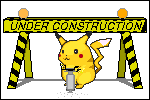diff options
| author | mayx | 2022-03-27 15:07:44 +0000 |
|---|---|---|
| committer | mayx | 2022-03-27 15:07:44 +0000 |
| commit | de16f53f0577f1945dc5832ad03db2ab6fb90285 (patch) | |
| tree | 78211af26cc45d7b65a60a094db05f81088a4c96 /_posts/2019-04-24-shell.md | |
| parent | e78ff9779d446680f1672b7e557b23a15c3cfdb0 (diff) | |
更新 _posts/2022-03-27-radio.md, _posts/2019-04-24-shell.md, _posts/2021-05-07-ssh.md, _posts/2022-03-12-alpine.md, _posts/2022-02-15-termux.md
Diffstat (limited to '_posts/2019-04-24-shell.md')
| -rw-r--r-- | _posts/2019-04-24-shell.md | 6 |
1 files changed, 3 insertions, 3 deletions
diff --git a/_posts/2019-04-24-shell.md b/_posts/2019-04-24-shell.md index 04e09c2..d42acb3 100644 --- a/_posts/2019-04-24-shell.md +++ b/_posts/2019-04-24-shell.md @@ -9,13 +9,13 @@ tags: [Shell, 编程] <!--more--> Shell 脚本很棒,你可以非常轻松地写出有用的东西来。甚至像是下面这个傻瓜式的命令: -``` +```shell # 用含有 Go 的词汇起名字: $ grep -i ^go /usr/share/dict/* | cut -d: -f2 | sort -R | head -n1 goldfish ``` 如果用其他编程语言,就需要花费更多的脑力,用多行代码实现,比如用 Ruby 的话: -``` +```ruby puts(Dir['/usr/share/dict/*-english'].map do |f| File.open(f) .readlines @@ -25,7 +25,7 @@ end.flatten.sample.chomp) Ruby 版本的代码虽然不是那么长,也并不复杂。但是 shell 版是如此简单,我甚至不用实际测试就可以确保它是正确的。而 Ruby 版的我就没法确定它不会出错了,必须得测试一下。而且它要长一倍,看起来也更复杂。 这就是人们使用 Shell 脚本的原因,它简单却实用。下面是另一个例子: -``` +```shell curl https://nl.wikipedia.org/wiki/Lijst_van_Nederlandse_gemeenten | grep '^<li><a href=' | sed -r 's|<li><a href="/wiki/.+" title=".+">(.+)</a>.*</li>|\1|' | |