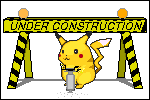diff options
| -rw-r--r-- | _posts/2024-01-20-renpy.md | 25 | ||||
| -rw-r--r-- | index.html | 2 | ||||
| -rw-r--r-- | llama.html | 385 | ||||
| -rw-r--r-- | proxylist.md | 2 |
4 files changed, 25 insertions, 389 deletions
diff --git a/_posts/2024-01-20-renpy.md b/_posts/2024-01-20-renpy.md new file mode 100644 index 0000000..c8c09ab --- /dev/null +++ b/_posts/2024-01-20-renpy.md @@ -0,0 +1,25 @@ +--- +layout: post +title: 如何在macOS上玩基于Ren'Py的视觉小说 +tags: [Apple, macOS, 视觉小说] +--- + + 跨平台的游戏移植起来就是简单啊<!--more--> + +# 起因 + 最近我在玩[Winged Cloud](https://store.steampowered.com/developer/WingedCloud/)出的视觉小说,他们家出的视觉小说画风都很不错,比很多其他同行画的好看,另外长度一般都很短,大概1-2个小时就能看完,很适合下班之后闲了看一部,不过我现在已经换了MacBook,要怎么玩呢?他们家的视觉小说基本上都是用的Ren'Py引擎开发的。Ren'Py引擎的游戏本身其实原生就是跨平台的,但是也许是因为我是直接从互联网上下载的,macOS会有些验证之类的?直接运行.app结尾的文件是没办法打开游戏的,双击会显示应用程序无法打开……那该怎么运行呢? + +# 玩法研究 +## 使用iOS版的RenPyViewer + 不过看看之前[我在MacOS上玩游戏的经验](/2023/10/21/game.html),对于Apple芯片的Mac来说,可以下载[RenPyViewer](https://apps.apple.com/us/app/renpyviewer/id1547796767)来玩。只是经过我的测试发现,RenPyViewer能玩的游戏很有限,因为它内置的Ren'Py引擎版本是7.5.3的,如果游戏用的Ren'Py引擎和这个版本相差不大,或者没有用到新版的特性之类的倒是能正常运行,我试了一下Sakura MMO系列、Sakura Gamer系列等都能正常运行,但只要运行游戏Ren'Py的版本过高或者过低的游戏都会报错,尤其像新出的基本上都是8.0以上的版本了,Python的版本也从2换成3了,显然用RenPyViewer肯定是没法运行的。 +## 使用Intel macOS版的RenPyViewer + 其实在我发现iOS版的RenpyViewer不能运行一部分Ren'Py游戏之后,我又去搜了一下,在知乎上找到了iOS版的RenPyViewer作者发的文章,介绍了[macOS如何游玩Ren'Py引擎游戏](https://zhuanlan.zhihu.com/p/477696534),其中包含了他为macOS做的RenPyViewer,不过我下载看了一下是Intel版的……不过也许这个里面用的引擎更新一点,一部分iOS版不能玩的这个版本就可以玩。 +## 使用终端运行 + 但毕竟前面两个方法内置的引擎版本是固定的,能玩的游戏也很少,看来得想个通用的办法,毕竟Ren'Py游戏在发行的时候是支持macOS的啊。所以玩又看了看,Ren'Py开发的游戏发行之后一般在游戏文件夹里有一个.sh的文件,看起来应该是给Linux系统运行使用的,但是macOS也可以运行.sh的文件啊,所以我就直接在终端运行了它,结果macOS和Linux不一样的地方是所有从网上下载的可执行文件都必须签名,不然就会报移到废纸篓之类的错,关于这个问题,我看网上说的好像是执行`xattr -r -d com.apple.quarantine <path>`就可以,不过后来我也忘了是出什么问题,最后是手动一个一个给每个可执行文件加的权限,最终倒是也运行起来了。 +## 手动修改.app文件 + 不过每次运行要是用终端那不是很麻烦嘛,另外既然游戏里面明明有.app的文件,为什么会运行不了呢?后来我看了看,发现Contents/MacOS文件夹下的文件并没有可执行权限,我猜可能是和这个有关系?加了可执行权限之后倒是没有报应用程序无法打开的错了,但是还是不能运行,点开之后在Dock栏跳了几下就消失了……然后我就去看了下那个可执行文件,发现就是一个Shell脚本(后面的版本换成可执行文件了)里面定义了几个ROOT变量,一个是和脚本同级的目录,一个是和.app同级的目录,还有一个是Contents/Resources/autorun目录,这么看来正常情况下因为游戏是跨平台的,游戏肯定不会在.app里面,在外面的话……看现在macOS权限管的这么严格,让它读取.app外面的文件估计不太行,肯定只能读取.app里面的文件,至于Intel macOS版的RenPyViewer我看了一下好像原理差不多,是把游戏目录用软链接映射过去的,所以才能在不直接获取.app外面的文件下运行。之后我又参考了一下其他直接在macOS发行的Ren'Py游戏,感觉也差不多。所以解决方法也很简单,要么把游戏文件放到Contents/Resources/autorun目录下,要么做个软链接放过去,我觉得单个.app管理起来会方便一些,所以就直接把游戏文件全部移动进去了。试了一下,总算可以正常运行了。而且多试了几个,基本上都没有问题。 + 但有些Ren'Py游戏连.app都没提供,我不知道SDK默认生成分发版的时候会不会包含macOS上用的.app文件,不过也有可能是发行的时候只针对Windows所以删掉了,对于一些非官方汉化版很有可能是汉化的人给删掉了。对于这种情况,可以先搞清楚这个游戏使用的Ren'Py版本,然后去Ren'Py官网下载对应版本的SDK,把SDK中的renpy.app复制出来,然后按照上面的方法把游戏拷进去就可以正常运行了。 + 另外macOS上还有一些坑,比如说Windows的文件名是不区分大小写的,但是macOS是区分的,有时候他们写脚本的时候文件名和程序里可能有些比如CG之类的大小写不一致,结果图片不能正常加载,这种情况就只能用unrpa解包然后把对应的图片名改成正确的才能运行了,当然Ren'Py提供了忽略错误的功能,但是不知道为什么只有英文模式下有,中文下就没有……这种情况还得先切换到英文才行。 + +# 总结 + 总的来看,以后如果想在macOS上玩Ren'Py游戏,优先应该用游戏自带的.app最好,把Contents/MacOS下的文件添加可执行权限,然后把文件全部移动到Contents/Resources/autorun下。不过旧版的Ren'Py基本上都是只有x86_64的可执行文件,新的才有两种都支持的,如果是用的Apple芯片的Mac,最好先看看可执行文件是不是通用的,如果不是优先应该先试试iOS版的RenPyViewer,毕竟原生运行肯定要更省电一些,如果不能运行再用上面的办法。
\ No newline at end of file @@ -58,8 +58,6 @@ title: 首页 - 我的文章 <a href="{% unless site.github %}https://mabbs.github.io{% endunless %}/pixiv-index/">Pixiv图片索引API</a><br> - <a href="/llama.html">Cloudflare LLaMA 2</a><br> - <a href="/message.html">留言板</a><br> <a href="/links.html">Links</a><br> diff --git a/llama.html b/llama.html deleted file mode 100644 index f3e5a69..0000000 --- a/llama.html +++ /dev/null @@ -1,385 +0,0 @@ -<!DOCTYPE html> -<html> - -<head> - <title>Cloudflare AI</title> - <meta charset="utf-8"> - <meta name="viewport" content="width=device-width, initial-scale=1"> - <link rel="icon" - href="data:image/svg+xml,%3Csvg%20xmlns='http://www.w3.org/2000/svg'%20viewBox='0%200%2016%2016'%3E%3Ctext%20x='0'%20y='14'%20style='filter:%20invert(100%);'%3E☁️%3C/text%3E%3C/svg%3E" - type="image/svg+xml" /> - <style> - body { - font-family: 'Raleway', sans-serif; - margin: 0; - padding: 20px; - background-color: #222; - color: #fff; - backdrop-filter: blur(10px); - overflow: hidden; - height: 100vh; - } - - - h1 { - text-align: center; - font-weight: 900; - text-shadow: 2px 2px 4px rgba(0, 0, 0, 0.5); - font-size: 64px; - } - - h2 { - text-align: center; - font-weight: bold; - text-shadow: 2px 2px 4px rgba(0, 0, 0, 0.5); - font-size: 20px; - } - - form { - margin-bottom: 20px; - display: flex; - justify-content: center; - /* Center items horizontally */ - align-items: center; - /* Center items vertically */ - position: fixed; - bottom: 12px; - width: 100vw; - border-radius: 10px; - padding: 10px; - /* Add some padding to give space around the items */ - } - - label { - font-weight: bold; - color: #ccc; - } - - input[type="text"] { - width: 50%; - padding: 10px; - background-color: rgba(0, 0, 0, 0.3); - color: #fff; - border: none; - border-radius: 5px; - } - - textarea { - width: 50%; - padding: 9px; - color: whitesmoke; - - border: none; - border-radius: 5px; - font-size: 18px; - background-color: #222222; - - } - - textarea::-webkit-scrollbar { - display: none; - } - - textarea:focus { - outline: none; - } - - - #response { - max-width: 80%; - height: calc(100% - 250px); - margin-left: 10%; - overflow-y: scroll; - } - - #response::-webkit-scrollbar { - width: 10px; - border-radius: 50%; - } - - - .user-message { - background-color: rgba(71, 71, 71, 0.3); - padding: 10px; - margin-bottom: 10px; - margin-left: 40%; - max-width: 60%; - border-radius: 10px; - box-shadow: 0 8px 32px 0 rgba(31, 38, 135, 0.37); - backdrop-filter: blur(4px); - -webkit-backdrop-filter: blur(4px); - border-radius: 10px; - border: 1px solid rgba(255, 255, 255, 0.18); - color: whitesmoke; - } - - .ai-message { - background-color: rgba(71, 71, 71, 0.3); - padding: 10px; - margin-bottom: 10px; - margin-right: 40%; - max-width: 60%; - border-radius: 10px; - box-shadow: 0 2px 4px rgba(0, 0, 0, 0.3); - color: whitesmoke; - } - - p { - margin: 0; - padding: 0; - } - - .smaller { - font-size: 15; - } - - .fa-github { - text-decoration: none; - color: inherit; - position: fixed; - bottom: 0; - right: 0; - padding: 15px; - } - - .dropbtn { - background-color: #191b1c; - color: white; - padding: 16px; - font-size: 16px; - border: none; - cursor: pointer; - } - - .dropdown { - position: relative; - display: inline-block; - position: absolute; - top: 5px; - left: 5px; - padding: 10px; - color: #fff; - border: none; - border-radius: 5px; - cursor: pointer; - } - - .dropdown-content { - display: none; - position: absolute; - background-color: #191b1c; - min-width: 160px; - box-shadow: 0px 8px 16px 0px rgba(0, 0, 0, 0.2); - z-index: 1; - } - - .dropdown-content a { - color: #fff; - padding: 12px 16px; - text-decoration: none; - display: block; - } - - .dropdown-content a:hover { - background-color: black - } - - .dropdown:hover .dropdown-content { - display: block; - } - - .dropdown:hover .dropbtn { - background-color: #444; - } - - button { - font-size: 18px; - color: #e1e1e1; - font-family: inherit; - font-weight: 800; - cursor: pointer; - position: relative; - border: none; - background: none; - text-transform: uppercase; - transition-timing-function: cubic-bezier(0.25, 0.8, 0.25, 1); - transition-duration: 400ms; - transition-property: color; - } - - button:focus, - button:hover { - color: #fff; - } - - button:focus:after, - button:hover:after { - width: 100%; - left: 0%; - } - - button:after { - content: ""; - pointer-events: none; - bottom: -2px; - left: 50%; - position: absolute; - width: 0%; - height: 2px; - background-color: #fff; - transition-timing-function: cubic-bezier(0.25, 0.8, 0.25, 1); - transition-duration: 400ms; - transition-property: width, left; - } - - .github-icon { - position: fixed; - right: 50px; - bottom: 50px; - } - - /* if screen width<1000 then max -width=100% */ - @media screen and (max-width: 1000px) { - #response { - max-width: 100%; - margin-left: 0; - height: calc(100% - 280px); - } - - textarea { - width: 80%; - } - - .github-icon { - visibility: hidden; - } - - form { - bottom: 0; - } - - .ai-message { - max-width: 80%; - min-width: 80%; - } - } - </style> - <script src="https://cdn.jsdelivr.net/npm/axios/dist/axios.min.js"></script> - <script src="https://cdn.jsdelivr.net/npm/marked/marked.min.js"></script> - <link rel="preconnect" href="https://fonts.googleapis.com"> - <link rel="preconnect" href="https://fonts.gstatic.com" crossorigin> - <link href="https://fonts.googleapis.com/css2?family=Raleway:wght@700&display=swap" rel="stylesheet"> - <link rel="stylesheet" href="https://cdnjs.cloudflare.com/ajax/libs/font-awesome/4.7.0/css/font-awesome.min.css"> -</head> - -<body> - <h1>Cloudflare AI</h1> - <div class="dropdown"> - <button class="dropbtn">Settings</button> - <div class="dropdown-content"> - <a href="#" onclick='setApiUrl()'>Custom API URL</a> - <a href="#" onclick='setIDsession()'>Custom ID Session</a> - </div> - </div> - <div id="response"> - <div class="ai-message">Hey there, how can i assist you?</div> - </div> - <form id="chatForm"> - <textarea id="input" type="text" placeholder="Send a message"></textarea> - <button type="submit">➤</button> - </form> - <a class="fa fa-github github-icon" href="https://github.com/localuser-isback/Cloudflare-AI" style="font-size:36px"> - <script> - - // --------------- CONFIG --------------- // - // modify URL to your API - let apiUrl = "https://llama.mayx.eu.org" - - // ----------- END OF CONFIG ------------ // - let uuid = ''; - - function setApiUrl() { - const customUrl = prompt("Enter custom API URL: "); - if (customUrl) { - apiUrl = customUrl; - } - } - - function setIDsession() { - const customUUID = prompt("Enter custom session ID: "); - if (customUUID) { - uuid = customUUID; - } - } - - function generateUUID() { - let newUUID = ''; - const chars = 'abcdef0123456789'; - for (let i = 0; i < 32; i++) { - const charIndex = Math.floor(Math.random() * chars.length); - newUUID += chars[charIndex]; - if (i === 7 || i === 11 || i === 15 || i === 19) { - newUUID += '-'; - } - } - return newUUID; - } - const chatForm = document.getElementById('chatForm'); - const inputField = document.getElementById('input'); - const responseDiv = document.getElementById('response'); - - function chat() { - var input = inputField.value; - input = encodeURIComponent(input) - - const userMessageDiv = document.createElement('div'); - userMessageDiv.className = 'user-message'; - userMessageDiv.innerText = decodeURIComponent(input); - responseDiv.appendChild(userMessageDiv); - - const loadingDiv = document.createElement('div'); - loadingDiv.className = 'loading'; - loadingDiv.innerHTML = `<svg width="30" height="30" viewBox="0 0 50 50"><circle cx="25" cy="25" r="20" stroke="black" stroke-width="4" fill="none" /><circle cx="25" cy="25" r="20" stroke="#3498db" stroke-width="4" fill="none" stroke-dasharray="90" stroke-dashoffset="0"><animateTransform attributeName="transform" type="rotate" from="0 25 25" to="360 25 25" dur="1s" repeatCount="indefinite"/></circle></svg><center class="smaller">If you recive an error than wait 1-2 minutes refresh and try again.</center>`; - responseDiv.appendChild(loadingDiv); - - axios.get(`${apiUrl}/${uuid}?q=${encodeURIComponent(input)}`) - .then((response) => { - responseDiv.removeChild(loadingDiv); - - const aiMessages = response.data[0].response.filter(message => message.role === 'system' && message.content.response); - if (aiMessages.length > 0) { - const lastAiMessage = aiMessages[aiMessages.length - 1]; - const aiMessageDiv = document.createElement('div'); - aiMessageDiv.className = 'ai-message'; - aiMessageDiv.innerHTML = marked.parse(lastAiMessage.content.response); - responseDiv.appendChild(aiMessageDiv); - } - - inputField.value = ''; - }) - .catch((error) => { - console.log("Error receiving response:", error); - }); - } - - chatForm.addEventListener('submit', (event) => { - event.preventDefault(); - chat() - }); - - inputField.addEventListener('keydown', (event) => { - if (event.key === 'Enter') { - if (!event.shiftKey) { - event.preventDefault(); - chat() - } - } - }); - - if (!uuid) { - uuid = generateUUID(); - } - </script> -</body> - -</html>
\ No newline at end of file diff --git a/proxylist.md b/proxylist.md index a5c1c5e..60eb8c2 100644 --- a/proxylist.md +++ b/proxylist.md @@ -35,5 +35,3 @@ title: 代理列表 - <https://unmayx.medium.com/> - <https://mayx.cnblogs.com/> - <https://mayx.xlog.app/> -- <https://mayx.proselog.com/> -- <https://mayx.substack.com/> |