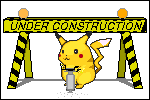diff options
| author | June McEnroe | 2022-02-22 20:04:42 -0500 |
|---|---|---|
| committer | June McEnroe | 2022-02-22 20:04:42 -0500 |
| commit | 5b3b798c499971abbd243e47ad0df908679c8cc5 (patch) | |
| tree | 08a81571a850b8fa3e423676cf634d0727a49bdd /catgirl.1 | |
| parent | c929a696eb8a1902a740a19f8f22c745df0cf953 (diff) | |
Document the interface
Diffstat (limited to 'catgirl.1')
| -rw-r--r-- | catgirl.1 | 100 |
1 files changed, 99 insertions, 1 deletions
diff --git a/catgirl.1 b/catgirl.1 index 065002b..21eb82e 100644 --- a/catgirl.1 +++ b/catgirl.1 @@ -1,4 +1,4 @@ -.Dd February 12, 2022 +.Dd February 22, 2022 .Dt CATGIRL 1 .Os . @@ -429,6 +429,104 @@ trust = example.pem .Ed .El . +.Sh INTERFACE +The +.Nm +interface is split +into three areas. +. +.Ss Status Line +The top line of the terminal +shows window statuses. +Only the currently active window +and windows with activity are listed. +The status line for a window +might look like this: +.Bd -literal -offset indent +1+ #ascii.town +3 ~7 @ +.Ed +.Pp +The number on the left +is the window number. +Following it may be one of +.Ql - , +.Ql + , +.Ql ++ , +as well as +.Ql = . +These indicate +the message visibility threshold +and mute status +of the window. +.Pp +On the right side, +the number following +.Ql + +indicates the number of unread messages. +The number following +.Ql ~ +indicates how many lines +are below the scroll position. +An +.Ql @ +indicates that there is unsent input +in the window's +.Sx Input Line . +.Pp +.Nm +will also set the terminal title, +if possible, +to the name of the network +and active window, +followed by the unread count +for that window, +and the unread count +for all other windows +in parentheses. +. +.Ss Chat Area +The chat area shows +messages and events. +Regular messages are shown +with the nick between +.Ql <> +angle brackets. +Actions are shown +with the nick preceded by +.Ql * . +Notices are shown +with the nick between +.Ql - +hyphens. +.Pp +Blank lines are inserted into the chat +as unread markers. +.Pp +While scrolling, +the most recent 5 lines of chat +are kept visible below a marker line. +. +.Ss Input Line +The bottom line of the terminal +is where messages and commands are entered. +When entering a message, action or notice, +your nick appears on the left, +as it would in the +.Sx Chat Area . +When entering a command, +no nick is shown. +.Pp +Formatting codes are shown +in the input line +as reverse-video uppercase letters. +These will not appear in the sent message. +.Pp +Input that is too long +to send as a single message +will have a red background +starting at the point where it will be split +into a second message. +. .Sh COMMANDS Any unique prefix can be used to abbreviate a command. For example, |