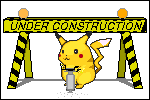diff options
| author | noa@gaiwan.org | 2024-06-23 11:03:10 +0000 |
|---|---|---|
| committer | noa@gaiwan.org | 2024-06-23 11:03:10 +0000 |
| commit | de0b2c57c04ed05c3b6237b329c977f7252a858b (patch) | |
| tree | 8d9339137daf15ecd0a191d5ed1bd2d5e222e609 /config.org | |
| parent | f1d6791962061a4d63e93a99fb8284b45724894d (diff) | |
Add description of Jef Raskin's leap
Diffstat (limited to 'config.org')
| -rw-r--r-- | config.org | 14 |
1 files changed, 14 insertions, 0 deletions
@@ -1498,6 +1498,20 @@ Okay, i lied about being vanilla. I want isearch to use the minibuffer like a g (global-set-key (kbd "C-x k") 'kill-this-buffer) #+end_src +** Jef Raskin's leap +As a concept, i really like the canon cat. As described [[https://news.ycombinator.com/item?id=33286408][here]], it has two leap keys to navigate the buffer. [[https://dercuano.github.io/notes/eink-design.html][According to Kragen Javier Sitaker]], you could move side to side with the arrow keys, but not up and down. The idea was that any up and down movement would be better served by incremental search. This is something that i want to explore. + +#+begin_quote +If you press and release the LEAP key, it advances the cursor one character forward (or backwards if you hit the left leap key.) + +If you press down (but do not release) the LEAP key you enter a search semi-mode. As you type a search term in this semi-mode, the cursor moves to the first instance of that search term it finds. After moving to the first instance of the search term, you release the leap key to exit the search semi-mode. + +If you want to move the cursor to a subsequent instance of the search term, you press (and do not release) the "USE FRONT" key and press the leap key again (whose key front is labeled "Leap Again.") +#+end_quote + +Semi-modes seem hard to implement in emacs, although in a lot of ways they are already here. I am not a fan of modes in the vi-sense at all, and isearch in emacs is a mode like this. That is, keybindings work differently when isearching, and you have to press C-g or RET to go back to the normal editing flow. + +* Undo Undo is on C-/ and redo is on C-S-/. It's not standard, but these bindings are easier to remember. And with this setting, it behaves for the most part like undo in other programs, which isn't as good as i'd really want, but is something i can reason about much more easily than the default undo. |