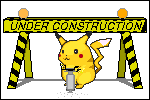diff options
| author | noa | 2024-10-14 10:31:06 +0800 |
|---|---|---|
| committer | noa | 2024-10-14 10:31:06 +0800 |
| commit | 9ac3c60387da2a193e8e42e2eed75ef97d1e2381 (patch) | |
| tree | c234434a0ed2792474c64203ffaaf36df0770390 /emacs | |
| parent | cee1e17974adc12582a13c7340e423e494ed8da9 (diff) | |
Experiment with setting markdown buffer name to document title
Diffstat (limited to 'emacs')
| -rw-r--r-- | emacs/init.el | 8 |
1 files changed, 6 insertions, 2 deletions
diff --git a/emacs/init.el b/emacs/init.el index b5a0793..5a3a604 100644 --- a/emacs/init.el +++ b/emacs/init.el @@ -179,10 +179,14 @@ (markdown-disable-tooltip-prompt t) ; When inserting a link, only prompt for url and link text (markdown-enable-html nil) ; I don't believe markdown should have html (markdown-hide-urls t) ; Make inline urls look a bit neater - (markdown-url-compose-char ?🔗)) + (markdown-url-compose-char ?🔗) + + ;; :hook ((markdown-mode . noa/set-buffer-name-to-markdown-title)) + ) ;; Abbrev mode expands one string into another string. I use it as a simple autocorrect mode. If i misspell a word, i run C-x a i g which will prompt me for what to expand the previous word into. I type the correct spelling, and whenever i make that mistake again, it will automatically be corrected. It's important to be careful not to set something that could be a typo for two words though, because otherwise it gets even more annoying. Luckily it's easy to update the abbrevs which are stored in ~/.config/emacs/abbrev_defs. M-x list-abbrevs is also a nice command which shows all the saved abbrevs and how many times they've been expanded. -(add-hook 'text-mode-hook #'abbrev-mode) +(use-package abbrev + :hook (text-mode . abbrev-mode)) ;; Jinx is a package for spellchecking. Previously i used [[https://www.gnu.org/software/emacs/manual/html_node/emacs/Spelling.html][flyspell]], which is built in, and [[https://codeberg.org/ideasman42/emacs-spell-fu][spell-fu]]. Flyspell is not ideal because it only checks the word under the point. Furthermore, the correction interface is not pleasant to look at with a proportional font as it uses spaces to align the candidates. Spell-fu checks all the words that are visible, thereby behaving much more like a traditional spell checker. Jinx improves on spell-fu by interacting with the spellcheck process in a more efficient way, and has a nicer interface to corrections. (use-package jinx |