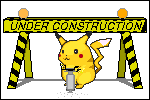diff options
| author | noa@gaiwan.org | 2024-06-12 21:58:09 +0000 |
|---|---|---|
| committer | noa@gaiwan.org | 2024-06-12 21:58:09 +0000 |
| commit | aa19c3b8e8d90e1de72e0298e693eadb4f36db67 (patch) | |
| tree | 61f67c5bdb90f8594a714efe6e9c00bc1d138b31 /emacs | |
| parent | 95fff646bfd2ee002022133b868d20effd0edea8 (diff) | |
Add information about abbrev mode
Diffstat (limited to 'emacs')
| -rw-r--r-- | emacs/init.el | 5 |
1 files changed, 3 insertions, 2 deletions
diff --git a/emacs/init.el b/emacs/init.el index 4fed3e4..745f55a 100644 --- a/emacs/init.el +++ b/emacs/init.el @@ -501,8 +501,9 @@ and when JID is not in `jabber-activity-banned'." :custom (browse-url-browser-function 'eww-browse-url)) -(use-package abbrev - :hook (text-mode . abbrev-mode)) +;; Abbrev mode expands one string into another string. I use it as a simple autocorrect mode. If i misspell a word, i run C-x a i g which will prompt me for what to expand the previous word into. I type the correct spelling, and whenever i make that mistake again, it will automatically be corrected. It's important to be careful not to set something that could be a typo for two words though, because otherwise it gets even more annoying. Luckily it's easy to update the abbrevs which are stored in ~/.config/emacs/abbrev_defs. M-x list-abbrevs is also a nice command which shows all the saved abbrevs and how many times they've been expanded. +(add-hook 'text-mode-hook #'abbrev-mode) + (use-package eldoc :delight |