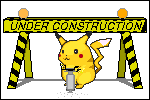diff options
| -rw-r--r-- | emacs/init.el | 176 |
1 files changed, 4 insertions, 172 deletions
diff --git a/emacs/init.el b/emacs/init.el index c45e329..485b539 100644 --- a/emacs/init.el +++ b/emacs/init.el @@ -46,10 +46,6 @@ ;; It is often useful to be able to run a command while i am already in the process of running a command in the minibuffer. This is rarely two extended commands; usually it is completion. (setopt minibuffer-depth-indicate-mode t) -;;; Aesthetic changes - -;; Colour theme - ;; This is my emacs theme. It's a monochrome theme which, unlike most monochrome themes, really does have only two colours. I define a few faces, and set every other face as one of them. There are a few things i want to do with it before i make it properly public: make the colours configurable and able to update on the fly, and in general iron out some of the janky parts. A few things defined it are quite specific to this configuration, like the way i define the borders for the tab and header bars, and there is no mode line configuration because i don't use it. (require 'tubthumping-theme) (load-theme 'tubthumping t) @@ -86,10 +82,7 @@ ;; The default for this is eight, and i hoped that by setting it to nine there would never be a jump when there were extra weeks in a month and the calendar took up an extra line. It doesn't seem to have worked out that way, though. (setopt calendar-minimum-window-height 9) -;; Monospace font fallback - ;; This is my own version of fixed-pitch, which has some changes to it. No hooks are added by default. Updating the whitelist automatically applies the hooks. And there is no functionality for changing the cursor type. - (use-package fixed-pitch) (setopt fixed-pitch-whitelist-hooks '(calendar-mode-hook dired-mode-hook @@ -118,7 +111,6 @@ ;; (advice-add 'text-scale-adjust :after #'visual-fill-column-adjust) ;; Adaptive wrap will indent visually wrapped text to match the indent at the start of the line, for example in lists. This works... fine. However it's adapting the prefix, it doesn't indent nicely with proportional fonts, but you can't win them all. - ;; (use-package adaptive-wrap :ensure t) ;; (add-hook 'visual-fill-column-mode-hook #'visual-wrap-prefix-mode) @@ -126,39 +118,26 @@ (setopt menu-bar-mode nil tool-bar-mode nil) -;;; Consistent tooltip location - ;; Tooltips are little popups next to the mouse cursor. I think this information is helpful, but i like it to appear in a more consistent position, because i find it frustrating when popups cover parts of the ui that i wanted to see. By disabling tooltip-mode, the contents that would be in a popup is instead shown in the echo area. - (setopt tooltip-mode nil) -;;; Show keystrokes - ;; I see no reason not to immediately show which chords in a key sequence i have already pressed. Emacs does, however, and instead of letting me set the value of echo-keystrokes to zero to wait zero seconds to show that information, it repurposes zero as a method of disabling the functionality altogether, and provides no special functionality for setting it to nil that would explain why that's not an acceptable method of disabling a feature. Instead, i have to deal with setting it to nearly zero, and luckily i can't tell the difference. - (setopt echo-keystrokes 0.1) -;;; Highlight matching parentheses - ;; A useful feature when programming is to show matching parentheses. Show-paren-mode is a global mode. By default it runs in all buffers except those inheriting from special mode. - (setopt show-paren-mode t) ;; This variable means that if there is no non-whitespace character in between the point and the paren, it will be highlighted. It's useful to highlight parentheses if the point is at the start of the line and the paren is indented. - (setopt show-paren-when-point-in-periphery t) ;; By default, the point has to be after a paren for it to be highlighted. But often the point will be just inside, in which case it's also helpful for the pair to be highlighted. - (setopt show-paren-when-point-inside-paren t) ;; Syntax highlighting - (setopt global-font-lock-mode t) (setopt font-lock-maximum-decoration nil) ;;; Further options - (setopt inhibit-startup-screen t mouse-drag-and-drop-region nil mouse-yank-at-point t @@ -185,28 +164,18 @@ (markdown-hide-urls t) ; Make inline urls look a bit neater (markdown-url-compose-char ?🔗)) -;; Autocorrection - ;; Abbrev mode expands one string into another string. I use it as a simple autocorrect mode. If i misspell a word, i run C-x a i g which will prompt me for what to expand the previous word into. I type the correct spelling, and whenever i make that mistake again, it will automatically be corrected. It's important to be careful not to set something that could be a typo for two words though, because otherwise it gets even more annoying. Luckily it's easy to update the abbrevs which are stored in ~/.config/emacs/abbrev_defs. M-x list-abbrevs is also a nice command which shows all the saved abbrevs and how many times they've been expanded. - (add-hook 'text-mode-hook #'abbrev-mode) -;; Spellcheck - ;; Jinx is a package for spellchecking. Previously i used [[https://www.gnu.org/software/emacs/manual/html_node/emacs/Spelling.html][flyspell]], which is built in, and [[https://codeberg.org/ideasman42/emacs-spell-fu][spell-fu]]. Flyspell is not ideal because it only checks the word under the point. Furthermore, the correction interface is not pleasant to look at with a proportional font as it uses spaces to align the candidates. Spell-fu checks all the words that are visible, thereby behaving much more like a traditional spell checker. Jinx improves on spell-fu by interacting with the spellcheck process in a more efficient way, and has a nicer interface to corrections. - (package-ensure 'jinx) (setopt global-jinx-mode t) ;; Replace the default spellcheck binding with jinx - (keymap-global-set "M-$" #'jinx-correct) (keymap-global-set "C-M-$" #'jinx-languages) -;; Add corrected words to abbrev - ;; This is a cool function i took from the jinx wiki. It automatically creates an abbrev for words i correct, so if i make the same error again, it gets fixed without me having to do anything! - (defun jinx--add-to-abbrev (overlay word) "Add abbreviation to `global-abbrev-table'. The misspelled word is taken from OVERLAY. WORD is the corrected word." @@ -217,9 +186,7 @@ The misspelled word is taken from OVERLAY. WORD is the corrected word." (define-abbrev global-abbrev-table abbrev word))) (advice-add 'jinx--correct-replace :before #'jinx--add-to-abbrev) -;; Consistent face on hover ;; Almost everywhere else, the ~highlight~ face is used for interactive text on mouse over. However, jinx reuses its own ~jinx-highlight~ face, which i don't really like. This face clashes with the face i use for the active region, which means selecting text across a misspelled word can be a bit confusing. If i change the ~jinx-highlight~ face, it looks wrong when i've activated jinx to correct the word. - (put 'jinx-overlay 'mouse-face '(jinx-misspelled highlight)) ;; I mentioned that i thought this wasn't the best default behaviour [[https://github.com/minad/jinx/discussions/184][in the jinx repository]], but Daniel seems happy with it. I appreciate that he's made it so easy to change the behaviour to something i prefer. @@ -230,42 +197,31 @@ The misspelled word is taken from OVERLAY. WORD is the corrected word." ;; When opening source files from a help window, use the same window (setopt help-window-keep-selected t) -;; Web browsing - -;; I hear it's now possible to run a full fat browser inside emacs. But this is surely quite heavyweight, and doesn't get to take advantage of things like ublock origin. When it comes to alternative browsers, it's always the same story; i like the concept, but most websites are a horrific experience without a good ad blocker. - -;; Instead, i use eww, a browser more closely aligned with browsers for the terminal. Despite the name, eww is a delight to use for text-heavy websites. If a website doesn't render well in it, because it uses fancy layout tricks or lots of javascript, we can press ~&~ to open the url in firefox. - +;; I use eww, a browser more closely aligned with browsers for the terminal. Despite the name, eww is a delight to use for text-heavy websites. If a website doesn't render well in it, because it uses fancy layout tricks or lots of javascript, we can press ~&~ to open the url in firefox. (setopt browse-url-browser-function 'eww-browse-url browse-url-secondary-browser-function 'browse-url-default-browser) ;; For the kind of sites i use eww to visit, i've not had a use for cookies. We can tell emacs that we don't trust cookies from any sites, we don't trust cookies from all sites, and frankly, we don't want to use cookies. - (setopt url-cookie-trusted-urls '() url-cookie-untrusted-urls '(".*") shr-cookie-policy nil) ;; Eww has rudimentary support for colours. But i don't want web pages to be able to specify their own colours, because i like the colours i already have set. - (setopt shr-use-colors nil) ;; Shr has the ability to break paragraphs to fit on the screen. Instead of this, we set it to not break any lines, and use visual-fill-column-mode to do this for us instead. - (setopt shr-max-width nil) ;; We can set what the maximum size of an image in a window should be. This is a fraction of the total window width or height, and if the image would be bigger than this, it'll be resized to fit. It's useful to have it smaller because emacs still sort of chokes on scrolling when there are large images in a buffer. This is the default value of this option. - (setopt shr-max-image-proportion 0.9 shr-discard-aria-hidden t) (setopt shr-bullet " • ") ;; The default name for the eww buffer is *eww*. This is unhelpful because it makes having more than one eww buffer open a bit of a chore to navigate. We can set it to 'url, 'title, or a function. I set it to 'title because marginalia already shows me the url. However, this means that i can't search for a url name when switching buffers. See the help for this variable for an example of a function which gives the page title and the url. - (setopt eww-auto-rename-buffer 'title) ;; Goto address mode makes urls and email address in a buffer clickable. I want these clickable links to look like links, because that's what they are. The two mouse face variables are what face is used on hover, which at the moment i ignore. It might also be worth setting them to 'highlight. - (setopt global-goto-address-mode t) (setopt goto-address-mail-face 'link) (setopt goto-address-mail-mouse-face 'highlight) @@ -275,65 +231,43 @@ The misspelled word is taken from OVERLAY. WORD is the corrected word." (setopt global-eldoc-mode t) ;; Use a bar cursor and blink it and don't stop blinking it. i don't know how i feel about this yet to be honest, but it helps me know which window is active so for now i'm keeping it - -(setopt - cursor-type 'bar - blink-cursor-mode t - blink-cursor-interval 0.7) - -;;; File management - -;; Dired is a really nice package which, as with a lot of emacs, has some dodgy defaults. Here we round off some of the sharp edges to make it more enjoyable to use. +(setopt cursor-type 'bar + blink-cursor-mode t + blink-cursor-interval 0.7) ;; By default, dired permanently deletes files. But i have quite a bit of storage and also make bad decisions regularly, so it seems fitting to make use of the wonderful invention that is the trash. People who have used systems from the last forty years or so will likely be familiar with this innovation. - (setopt delete-by-moving-to-trash t) ;; It's not fun to be asked every time whether we want to delete a directory recursively. It's an understandable default for safety reasons, but because we are not deleting permanently but rather just moving to the trash, it's not such a concern. - (setopt dired-recursive-deletes 'always) ;; Recursive copying isn't even destructive, so i definitely don't want to be asked about that. - (setopt dired-recursive-copies 'always) ;; After we delete some files or directories, it makes sense to get rid of any buffers which are looking at those files or directories. - (setopt dired-clean-up-buffers-too nil) ;; With this set, if we have two dired buffers open next to one another, a rename operation in one will default to the directory shown in the other. In this way, we can pretend we are using some kind of norton commander like file browser instead of slumming it in emacs. - (setopt dired-dwim-target t) ;; These are some useful ls switches. We have to keep -l. To show dotfiles as well, we use -a. To sort numbers by number order instead of lumping together ones, twos, and so on, we use -v. Because we don't have colour, it's nice to have a clear indicator of what is a file and what is a directory, as well as other different things like symlinks which i never remember. By using -F, a forward slash is appended to every directory. And to get more easily understandable file sizes, we use -h, which will tell us the file size in kilobytes or megabytes rather than a huge number that means nothing to me. I won't explain the meaning of the long flag. - (setopt dired-listing-switches "-alvFh --group-directories-first") ;; By default, don't show dired details - (add-hook 'dired-mode-hook #'dired-hide-details-mode) ;; I find it useful to see the recursive sizes of directories. This can be a little slow, so setting it as always on might not be the best idea, but the longest i've had to wait is about a second, and that's only if i run it on my home directory, so i think it's worth it at the moment. - ;; (package-ensure 'dired-du) (setopt dired-du-size-format t) (add-hook 'dired-mode-hook #'dired-du-mode) -;; Version control - -;; I don't use magit. I tried it once, but my use of version control is very limited to just making some changes and then committing them. I don't work in programming and my projects are simple. - -;; Tramp - ;; Some tramp settings. - (setopt remote-file-name-inhibit-locks t) (setopt tramp-inline-compress-start-size 1000) (setopt tramp-verbose 3) ;; (add-to-list 'tramp-remote-path 'tramp-own-remote-path) ;; The version control system will try each of these methods in order. Because almost everything source controlled i do uses git, i put it first in the list. But at the moment, because i don't think i actually use any of the other methods, i remove the rest of them from the list. - (setopt vc-handled-backends '(Git)) ;; (setopt vc-handled-backends '(Git RCS CVS SVN SCCS SRC Bzr Hg)) @@ -346,12 +280,7 @@ The misspelled word is taken from OVERLAY. WORD is the corrected word." ;; ForwardAgent yes ;; ServerAliveInterval 60 -;;; Behaviour - -;; Switching buffers - ;; There is a distinction in emacs between manual buffer switching that i initiate, and automatic buffer switching when emacs wants to show a buffer. In practice this means that any rules i write for where to display buffers get ignored if i try to show that buffer myself. This line changes that behaviour. - (setopt switch-to-buffer-obey-display-actions t) ;; History @@ -381,7 +310,6 @@ The misspelled word is taken from OVERLAY. WORD is the corrected word." ;; Taken from configuration for the vertico stack: ;; Add prompt indicator to `completing-read-multiple'. ;; We display [CRM<separator>], e.g., [CRM,] if the separator is a comma. - (defun crm-indicator (args) (cons (format "[CRM%s] %s" (replace-regexp-in-string @@ -392,21 +320,17 @@ The misspelled word is taken from OVERLAY. WORD is the corrected word." (advice-add #'completing-read-multiple :filter-args #'crm-indicator) ;; Do not allow the cursor in the minibuffer prompt - (setopt minibuffer-prompt-properties '(read-only t cursor-intangible t face minibuffer-prompt)) (add-hook 'minibuffer-setup-hook #'cursor-intangible-mode) ;; Support opening new minibuffers from inside existing minibuffers. - (setopt enable-recursive-minibuffers t) ;; Whether to drop into the debugger on any error. This seems cool, but in practice is a bit annoying. - (setopt debug-on-error nil) ;; Hide commands in M-x which do not work in the current mode. - (setopt read-extended-command-predicate 'command-completion-default-include-p) (setopt recentf-max-menu-items 25 @@ -414,15 +338,11 @@ The misspelled word is taken from OVERLAY. WORD is the corrected word." recentf-mode t bookmark-default-file "~/.config/emacs/bookmarks") -;; Undo - ;; Undo is on C-/ and redo is on C-S-/. It's not standard, but these bindings are easier to remember. And with this setting, it behaves for the most part like undo in other programs, which isn't as good as i'd really want, but is something i can reason about much more easily than the default undo. - (setopt undo-no-redo t) ;; Saving ;; Backups are pointless in long emacs sessions imo, but autosaves are useful. - (setopt remote-file-name-inhibit-auto-save t) (setopt remote-file-name-inhibit-auto-save-visited t) (setopt backup-directory-alist '(("." . "~/.config/emacs/backups/")) @@ -442,7 +362,6 @@ The misspelled word is taken from OVERLAY. WORD is the corrected word." (add-hook 'mouse-leave-buffer-hook (lambda () (interactive) (save-some-buffers t))) ;; Unfill commands - (defun unfill-paragraph () "Takes a multi-line paragraph and makes it into a single line of text." (interactive) @@ -455,112 +374,74 @@ The misspelled word is taken from OVERLAY. WORD is the corrected word." (setopt recenter-positions '(top middle bottom)) (setopt scroll-margin 1) -;; Smooth scrolling - ;; Emacs uses choppy scrolling by default. If i scoll with my trackpad, it's nice to have it move tiny amounts at the same time as my fingers, which pixel-scroll-precision-mode allows for. This also has the benefit of making scrolling over images a little bit of a nicer experience. ;; This doesn't work well sometimes for some reason, so i've disabled it for now. - ;; (setopt pixel-scroll-precision-mode t ;; pixel-scroll-precision-use-momentum t) ;; Remember my position in files - (setopt save-place-mode t) -;; More pleasant prompts - ;; The former means that when given a list of choices, we can use single character abbreviations to answer. The latter is a fancy way of defaliasing yes-or-no-p to y-or-n-p. - (setopt read-answer-short t) (setopt use-short-answers t) ;; Disable disabled commands - (setq disabled-command-function nil) ;; Don't save changes in the customize interface - (setopt custom-file (make-temp-file "custom")) -;; Scrolling in compilation - ;; Scroll along with text in compilation mode, and stop scrolling at the first error. - (setopt compilation-scroll-output 'first-error) ;; Don't advertise gnu on startup - (setq inhibit-startup-echo-area-message "noa") ;; #userfreedom ;; Better buffer naming - (setopt uniquify-after-kill-buffer-p t uniquify-buffer-name-style 'forward uniquify-ignore-buffers-re "^\\*" uniquify-separator "/") ;; Emacs server - ;; (unless (server-running-p) (server-start))) -;; Automatic help at point - ;; This puts some help in the minibuffer when we leave the point on some interactive text. - (setopt help-at-pt-display-when-idle 'never) -;; Long lines - ;; Better support for long lines. - (setopt global-so-long-mode t) -;; Kill processes without asking - ;; This will stop us being prompted before killing a buffer with a running process: - (setopt kill-buffer-query-functions (remq 'process-kill-buffer-query-function kill-buffer-query-functions)) -;; Automatically revert buffers - ;; Automatically revert buffers when they change on disk. This doesn't apply to tramp. - (setopt global-auto-revert-mode t) -;; Visit symlinks - ;; This behaviour changes how we visit symlinks. - (setopt find-file-visit-truename t) (setopt vc-follow-symlinks 'ask) -;; Ibuffer - ;; Use ibuffer instead of list-buffers - (global-set-key [remap list-buffers] 'ibuffer) ;; Clicking around ;; By default, clicking on a character will always put the point in front of that character. But it generally feels nicer for a click to put the point on the nearest side of the character to where the mouse clicked, to allow for slightly sloppier clicking. - (setopt mouse-prefer-closest-glyph t) -;; Completing-read everywhere with consult ;; Consult is a package to provide navigation commands that take advantage of completing-read. I set up a nice completing-read environment earlier with vertico. There are a lot of commands built in to consult, and it's possible to define more. But i use it very simply. - ;; (package-ensure 'consult) ;; (package-activate 'consult) ;; Consult buffer can be used instead of the default buffer menu. It lists recently used files and bookmarks as well as open buffers. - (autoload #'consult-buffer "consult" nil t) (global-set-key [remap switch-to-buffer] #'consult-buffer) ;; These are some other almost default functions but with extra interactivity. - (global-set-key [remap yank-pop] #'consult-yank-pop) (global-set-key [remap goto-line] #'consult-goto-line) (global-set-key [remap imenu] #'consult-imenu) @@ -569,64 +450,49 @@ The misspelled word is taken from OVERLAY. WORD is the corrected word." ;; Annotations for completing-read ;; Marginalia provides us with annotations for candidates in completing read functions. This is things like docstrings for functions, file permissions in find-file, and so on. It's a small quality of life improvement. - ;; (package-ensure 'marginalia) (setopt marginalia-mode t) ;; We want to always show the relative age of a file. By default, files which haven't been modified for more than two weeks will display an absolute date. - (setopt marginalia-max-relative-age most-positive-fixnum) ;; My keyboard has a tab key and an i key. For legacy reasons, by default emacs converts C-i to mean the same thing as the tab key, but i don't really want that. The tab key is called <tab> and it gets translated to TAB. C-i is TAB, but i'd rather it by C-i. That's what this decode line does. - (define-key input-decode-map [?\C-i] [C-i]) ;; Now that tab and C-i are properly distinguished, i can bind C-i to completion at point. - (global-set-key (kbd "<C-i>") 'completion-at-point) ;; I also want to make the completion at point function a bit more friendly than the default, so i ask consult to provide the completion functionality. - (setopt completion-in-region-function 'consult-completion-in-region) ;; Minibuffer candidate completion ;; Vertico is a package for a nice minibuffer completion experience. It displays a vertical list of candidates. It integrates well with the emacs ecosystem and lets me use other packages that also play nicely. - ;; (package-ensure 'vertico) (setopt vertico-mode t) ;; We want vertico to take up a maximum of 12 lines on the display. My screen is quite small, so that's fine, but if i had a bigger screen, i might want to look into setting a percentage or increasing this. - (setopt vertico-count 12) ;; By default, vertico uses a font-face trick to put a horizontal line across group titles. It looks quite nice, but doesn't really conform to my design sensibilities, so here i redefine the group format to not have this. Because we no longer have the line, we also align the group name to the left edge. - (setopt vertico-group-format #("%s " 0 3 (face vertico-group-title))) ;; We also want to be able to jump to the bottom of the list by moving up from the top of the list, and the opposite. I've rarely made use of this functionality and i don't know if it's actually a best practice from an interaction perspective, but i'm going to keep it on until it causes an issue for me. - (setopt vertico-cycle t) ;; And of course, i want to be able to interact with vertico with the mouse. - (with-eval-after-load 'vertico (setopt vertico-mouse-mode t)) ;; When completing a filename, i want to be able to easily delete directories in one fell swoop, instead of character by character or word by word. Usually C-<backspace> would be fine, but if directories have a hyphen or space in their name, i have to press multiple times, which is almost never desirable. - (with-eval-after-load 'vertico (bind-key (kbd "RET") #'vertico-directory-enter 'vertico-map) (bind-key (kbd "<backspace>") #'vertico-directory-delete-char 'vertico-map) (bind-key (kbd "<C-<backspace>") #'vertico-directory-delete-word 'vertico-map)) ;; If i type ~/ etc in a find-file prompt, get rid of the preceding directory names for a cleaner look. - (add-hook 'rfn-eshadow-update-overlay-hook #'vertico-directory-tidy) -;; Better default completion - ;; Some settings for nicer completion with the default emacs completion buffer. I don't use this, because i use vertico. - ;; (setopt completion-auto-help 'lazy ;; completion-auto-select 'second-tab ;; completion-show-help nil @@ -637,43 +503,32 @@ The misspelled word is taken from OVERLAY. WORD is the corrected word." ;; When given a prompt to select from a list of candidates, there are quite a lot of things we can tweak to improve the experience. ;; The first thing we do is to ignore case, which in these cases is rarely useful. I find that thinking about the case of a candidate is slower than just typing more to narrow down the options. I don't actually know if these make any difference when i've specified a different completion style. - (setopt read-buffer-completion-ignore-case t) (setopt read-file-name-completion-ignore-case t) (setopt completion-ignore-case t) ;; Next, we want to set orderless and basic as the two completion style. Basic matches candidates with the same text before the point, and the text after the point as a substring. Orderless takes any number of space separated components and displays candidates that much every component in any order. We specify basic first. What this means in practice is that first we will try and complete exactly what i've input, and if that fails, widen the search with orderless to pick up more options. - ;; (package-ensure 'orderless) (setopt completion-styles '(orderless basic)) (setopt completion-category-overrides '((file (styles basic partial-completion)))) ;; By default, emacs overrides the completion styles for email address, but i'm happy with my configuration above. - (setopt completion-category-defaults nil) -;;; Programming - -;; Indentation: tabs and whitespace settings - ;; In general, my rules for inserting tabs are that the tab key should insert tabs. I personally prefer tabs to spaces, because tabs work reasonably well whatever font or tab width one chooses to set, whereas spaces are the same width for everyone, except when someone uses a proportional font in which case they are narrower than expected. Furthermore, people tend to use spaces for alignment, which looks bad when you can't rely on every character being the same width. ;; However, i'm in the minority, and fighting with the very complicated emacs indentation systems is simply not fun. That said, i refuse to use a monospaced font. Luckily the minority is more than one and someone has already done the hard work for me of writing a mode to make spaces for indentation work reasonably well with a proportional font. That mode is elastic-indent-mode, and it very simply makes leading whitespace characters the same width as the characters on the line above. It's a simple solution but most of the time it does what i want. - (require 'elastic-indent) (add-hook 'prog-mode-hook #'elastic-indent-mode) ;; Elastic-table-mode is similar; for tab characters within lines, ensure that they change width to make subsequent lines form a table-like layout. - (require 'elastic-table) (add-hook 'prog-mode-hook #'elastic-table-mode) ;; We will only be trying to indent at the start of a line, and sometimes we will want to insert a standard tab character. We can also set this option to 'complete, which will run completion at point if the region is already indented. - (setopt tab-always-indent nil) ;; Usually, we want indentation to be done with tabs. Some modes make more sense to use spaces to indent. Lisp is a particular example, and emacs's default behaviour of converting tabs into spaces is frankly horrific. I've taken the below code from acdw to use spaces in these modes. - (defvar space-indent-modes '(emacs-lisp-mode lisp-interaction-mode lisp-mode @@ -685,20 +540,13 @@ The misspelled word is taken from OVERLAY. WORD is the corrected word." (setq indent-tabs-mode (if (apply #'derived-mode-p space-indent-modes) nil t)))) -;;; Ocaml - -;;; Sentences - ;; I prefer to double space sentences. But it seems that most other people do not, and the sentence navigation commands still work for my sentences with this set to nil, but don't work for other people's with it set to t. There are of course some little errors with this, like ending a title with a full stop, but for the most part it's fine. - (setopt sentence-end-double-space nil) ;; If i write a script, i will always run chmod +x after saving it. This command means i don't have to do that. - (add-hook 'after-save-hook #'executable-make-buffer-file-executable-if-script-p) ;; We are on a unix system, so it makes sense to end files in the unix system way. I'm surprised this isn't the default. - (setopt require-final-newline t) (setopt window-min-height 1 @@ -713,19 +561,15 @@ The misspelled word is taken from OVERLAY. WORD is the corrected word." ;; Insert date and time at point ;; Sometimes it's useful to be able to add a timestamp. I use this for notes. Currently it's bound to <f5> as that's what notepad uses. - (defun noa/insert-date-time () (interactive) (insert (format-time-string "<%Y-%m-%d>"))) (global-set-key (kbd "<f5>") 'noa/insert-date-time) -;;; Search in buffer - ;; Isearch is good, but it has some rough edges. The easiest way forward was just to use ctrlf, which fixes most of them. But i still had some gripes with ctrlf, like that it doesn't play well with a lot of other commands and packages and the general ecosystem built around isearch. So i've tried to fix as many of the issues as i can while keeping real isearch. ;; It makes more sense to go to the start of the match, because i start searching where i want to be. - (defun isearch-exit-at-front () "always exit isearch, at the front of search match." (interactive) @@ -757,18 +601,15 @@ The misspelled word is taken from OVERLAY. WORD is the corrected word." ;; (package-ensure 'isearch-mb) ;; (setopt isearch-mb-mode t) - (global-set-key (kbd "M-o") 'other-window) (global-set-key (kbd "C-x k") 'kill-current-buffer) ;; Window management ;; My computer has a small screen, so i find that it's more beneficial for me to split the frame into columns, so i get more context. However, splitting in this way only gives me a (window-width) of 61, so emacs will always split into vertically stacked windows. By setting this to 80, the first split should always be vertical. - (setopt split-width-threshold 80) ;;; Global text search ;; Define a handy function that allows me to do a full text search of every file in my home directory. For the most part, this works well; ripgrep avoids binary files. However, in some files with embedded images, it can add a lot of junk to the output. - (defun noa/consult-rg-home () (interactive) (consult-ripgrep "~/")) @@ -785,7 +626,6 @@ The misspelled word is taken from OVERLAY. WORD is the corrected word." (shell-quote-argument url)))) ;; Put a quote in the scratch buffer - (setopt cookie-file "~/Documents/quotes") (setopt initial-scratch-message (concat (with-temp-buffer @@ -797,7 +637,6 @@ The misspelled word is taken from OVERLAY. WORD is the corrected word." "\n\n")) ;;; Other - (setopt confirm-kill-emacs 'y-or-n-p) (global-set-key (kbd "C-=") #'calc) @@ -807,7 +646,6 @@ The misspelled word is taken from OVERLAY. WORD is the corrected word." ;; Reading mail ;; I have experimented with lots of different methods of reading mail, both in and out of emacs. But i keep coming back to rmail, despite its many, many warts. - (use-package rmail :custom (rmail-primary-inbox-list @@ -840,11 +678,9 @@ The misspelled word is taken from OVERLAY. WORD is the corrected word." ;; Composing mail ;; Setting this to nil stops auto-fill from being automatically enabled in message buffers. - (setopt message-fill-column nil) ;; It's nice to have a message signature. I want the signature to be loaded from a file, which is stored in my configuration directory. - (setopt message-signature t) (setopt message-signature-file "~/.config/signature") @@ -863,7 +699,6 @@ The misspelled word is taken from OVERLAY. WORD is the corrected word." (setopt message-auto-save-directory "~/Documents/mail/drafts") ;; Environment variables - (setenv "PAGER" "cat") (setenv "TERM" "dumb") (setenv "NO_COLOR") @@ -873,16 +708,13 @@ The misspelled word is taken from OVERLAY. WORD is the corrected word." ;; Emacs has built in support for interfacing with dictd. With dictd and some dictionaries installed on debian, this works fine out of the box. ;; Unfortunately, dictionaries in this format tend to be hard wrapped and there isn't a lot of coverage outside of english - (setopt dictionary-search-interface nil) ;; Dictionary tooltip mode lets me hover over a word to view the definition. - (setopt dictionary-tooltip-mode t) ;; Unsorted ;; Just a few settings i haven't put into another category yet. - (setopt save-interprogram-paste-before-kill t mouse-yank-at-point t require-final-newline t |